Soil Mod Manager
- 2015-06-13 11:15
- Other mods
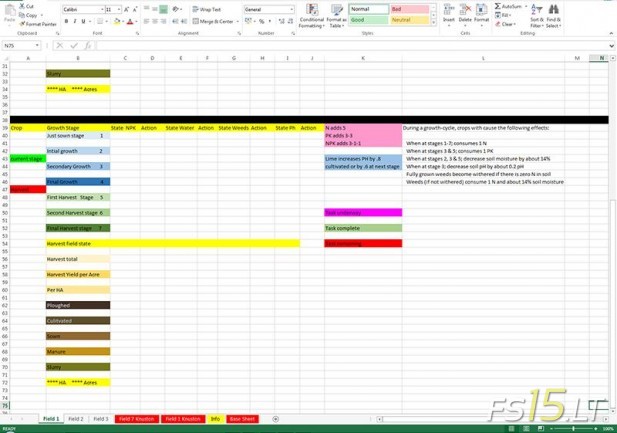
This Excel sheet is designed to help you manage (and most important, remember!) the various parameters for soilmod as you work your fields through the various stages.
It is best to create a new file for each map, that way you can easily switch if you decide to play a different one.
Clicking the little plus symbol by the tabs at the bottom adds another sheet, select all the cells in the base sheet and copy them, then paste them into the new sheet, right click the tab and rename it to the field it will be recording for that map.
Using the sheet:
The yellow banner across the top is the title/descriptive function of each column.
In column A:
You put the crop type next to the initial stage once you have sown it.
The green current stage cell can be cut and pasted alongside the appropriate growth stage cell to remind you of your progress.
The red Harvest cell can likewise be cut and pasted alongside your predicted harvest date and again moved to your actual harvest date should that change.
In column B:
This has the 7 growth stages (not including withering which would be 8) that FS crops go through, these relate directly to the effect that Soilmod has. Below them are several fields that you can put additional useful information in.
Harvest Field state is the final state of the field at harvest time, as this is the primary factor that effects the yield it will be of particular interest as you progress through several harvest cycles and is an important record, so remember, after you have finished harvesting to pop out in the pickup or tractor and have a quick drive round the field to check the average state of the 5 parameters, N, PK, Moisture, Weeds, PH.
Harvest total: To get this you need to record the total yield manually, the best way is to note your current storage amount in the store/silo of that crop, bring all the harvest into store/silo, then calculate the difference, this gives you your total yield, divide the total by the fields area (acres, Hectares or both, your choice)
Author: KimG
DOWNLOAD [132 KB]

 No comments
No comments
Leave a Reply
You must be logged in to post a comment.